Are you trying to get your message across to someone? Is there someone you want to reach, but is amazingly not there when you are? Try visiting the Mailbox! The mail service on Dragon Saga is one of the best ways to get you messages to those that you may have difficulty reaching. If you are having difficulty finding the Mailbox, search for an envelope icon, as there is one above the Mailbox in every town and village.

- Incoming Mail
Through this tab you can view messages and items you have received.
- Outgoing Mail
Here you can send a message or attachment to a friend. There is a postal fee of 30 bronze pieces per message. You can charge the recipient for any mail or item sent to them. This is a good way to make some money. The recipient must agree to the fee in order to receive the item.
- Oversized mail
If you'd like to send a large item such as a weapon, you must send it through the oversized mail tab. Each oversized item will cost 30 bronze pieces to send.
Mailbox Interface
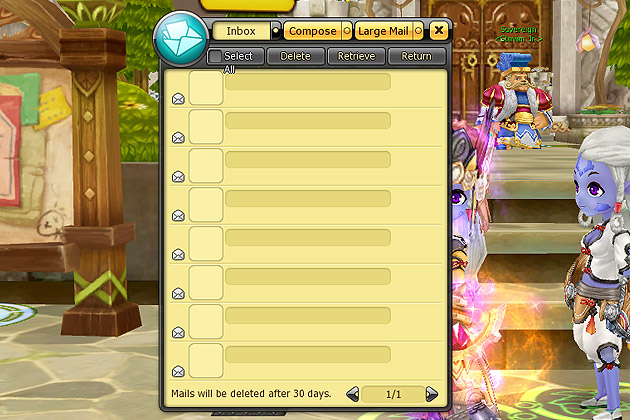
- Inbox
This tab will display all mail that has been received. The mail can be viewed by selecting the mail that you wish to read.
- Compose
The 'Compose' icon, when selected, will allow you to write mail to another person. A postal fee of 30 bronze pieces is charged per message. A fee can also be charged to a recipient as well and this fee would be received by the sender. The recipient will be required to agree to the fee in order to obtain the item.
- Large Mail
Large items that cannot be sent through the normal sized mail must be sent with the 'Large Mail' function. A fee of 30 bronze pieces will be charged for each "Large Item" that cannot be sent through the regular mail.