Login
After registering an account on www,warpportal,com and downloading the Warp Portal Gateway, the Dragon Saga game client can be downloaded and installed, Upon completion of the installation and loading of the client, the login screen will appear.
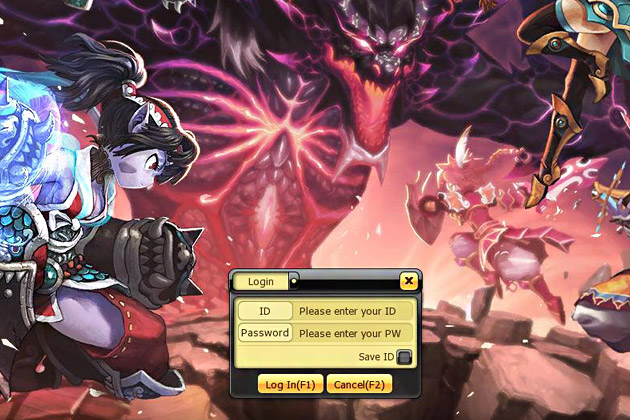
- ID - Enter the Dragon Saga account ID that was registered
- Password - Enter the password associated with the registered Dragon Saga account ID
- Save ID - Checking this box saves the account ID that last accessed Dragon Saga on that computer.
- Login - This confirms the account information and provides access to the game server is the ID and password is correct.
- Cancel - This will close the game client
Realm and Channel Selection
Once you have logged in, the next thing you have to choose is the Realm and Channel you wish to play on, Active Realms will be highlighted and characters made on specific Realms are only accessible from the Realm the character was created on, Each Realm will have one or more channels that a character can access the game world.

- Server Select - Shows all the active Realms available
- Channel Select - Provides a list of available channels for the selected Realm
- Enter - After selecting the Realm and Channel you wish to connect to, simply press 'Enter' to access the Character Selection Screen.
a. Red Bars indicate that there are many users accessing the channel.
b. Green Bars indicate that few users are currently accessing the channel.
- Go Back - This button will take you back to the Login Screen.
- Exit Game - This will close the game client.
Character Selection
After choosing the Realm and Channel you wish to play on, it is time to select or create a character to access the game world.

- Create - Allows you to create a new character.
- Delete - Deletes the selected character.
- Option Settings - Opens menu window to change Graphics, Sound, Misc, settings.
- Scenario - Plays Dragon Saga intro video.
- Begin - Access the game world with the selected character.
- Back to Login - Sends you back to main login page.
Character Creation
Dragon Saga offers one race. Players can become a Warrior, Magician, Archer, or Thief.
You may choose your class by selecting the "Create" button located on the Character Select screen. Then, select one of the 4 classes.

- Name - Name of character, (Be aware that the system will not allow duplicate names, You will be prompted if a name is a duplicate or not, If so, you will need to choose a different one for you avatar.)
- Gender - Choice of a Male or Female character.
- Hairstyle - Selection of desired hairstyle.
- Hair Color - Choice of hair colors for your character.
- Face - Facial features that can be added to your character.
- Create - Button that confirms the creation of your character.
- Cancel - To cancel creation of a new character
- Cash Items - Shows preview of the character with a Item Mall costume set equipped.
- Set Items - Shows preview of the character with a full class gear set equipped.
- Advanced - Shows preview of the character with a high level gear set equipped.
Interface
Below are the basic user interface features for Dragon Saga.

- Chat Window - This area displays announcements, system notices, trade and user chatbox messages, This window can also be minimized or extended using the (-) and (+) buttons at the corner of the chat box, Choices of channels can be made using the F1 - F5 keys as well.
- Hotkeys - Hot key skills and items allow for quicker access to these functions in battle, (In order to scroll through your hotkey bar, use the "Page Up" and "Page Down" keys)
- Character Information - This displays the character's level, Hit Points (HP), Magic Points (MP), Experience Points (EXP), and stats.
- Menu - This section displays Character Information, Inventory, Quest, Journal, Community, PvP, Trade, Cash Shop, and System Menu buttons, You may select one of these buttons to gain more specific information relating to these areas.
- Mini Map - Displays the geographical map and NPCs located around the player, Pressing the +/- buttons will minimize and expand the map.
- Mail Icon - When this icon flashes, it indicates that new mail has arrived.
Interface
Below are the basic user interface features for Dragon Saga.

- Movement - Use these arrow keys to move up, down, left and right.
- Charge Attack - Hold the "Z" key and release for a power attack, Z also activates Warp Portals.
- Basic Attack - By pressing, X, basic strikes can be utilized to attack enemies.
- Jump - Press "C" to jump.
- Pick-up/Action - Use the Spacebar to speak with NPCs and pick up items.
- Hotkeys - Skills placed on the hotkey bar correspond to keys such as Q, W, E, R, A, S, D, or F on the keyboard.
- Menu Hotkeys - Open Community (Y), My Info (U), Inventory (I), Skill (K), Quest (L), Mini Map (N), and World Map (M).
- Emoticons - While holding onto Alt and pressing a number key from 1-8 to make your character show pre-animated emotions.
- Chatting - Use F1-F5 keys to open chat windows such as Public, Friend, Whisper, Party, and Guild.
- ESC -This opens the System Menu.
- Enter - This opens Chat Prompt.
- Print Screen - This takes a screenshot and saves it to your computer.