Have you ever wish to party with friends or to not play solo? In Dragon Saga, the party system allows you to have other adventurers join into a party to play together. By playing in a party, several benefits may be gained, which would include: special buffs, bonus character stats, EXP and items rate increase, and provides an easy way to connect with other players. The maximum number of members in a party is 4. Parties will help to conquer dungeons and overcome any other challenges along your journey.

Creating a Party
To form a party, open the community window by pressing hotkey 'Y'. Next, select the "Party" tab, and then select "Create Party" to open the "Create Party" window.

Set your desired preferences for your party then select "Ok" to create the party. The preferences for the party are displayed below:

- Name of Party: Choose a party name and type it here. There is a 12 character limit.
- Public/Private: Decide if you want to make your Party visible for other players to be able to search for it.
- Loot Distribution: The loot may be free for all or evenly distributed amongst the party.
- Level Limit: This allows you to set the maximum and minimum level limit for the party. Don't forget that Mission Map rankings are affected by the level of the user in comparison with the level of the monster. Though this only directly applies to you.

Party Invitations
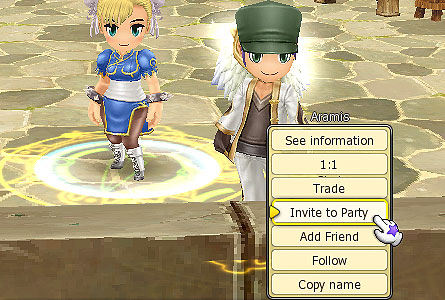
There are two ways to invite other adventurers to your party. You can invite a player to your party in the community window (hotkey 'Y'); or you may click on their character and then click "Party Invite" from the menu.
Joining a Party


You can join a Party using the Party Matching system. It is located in the community window (hotkey 'Y'). Select the "Party" tab and then select "Matching" to search for a Party.
Select the Party you wish to join and then select "Join Party". A message will be sent to the leader of the Party. If you are accepted you will receive an accepted message.
Leaving a Party
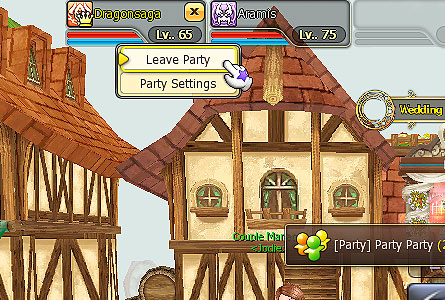
To leave a Party, open your Party Status box at the top of the screen and click "Leave Party."